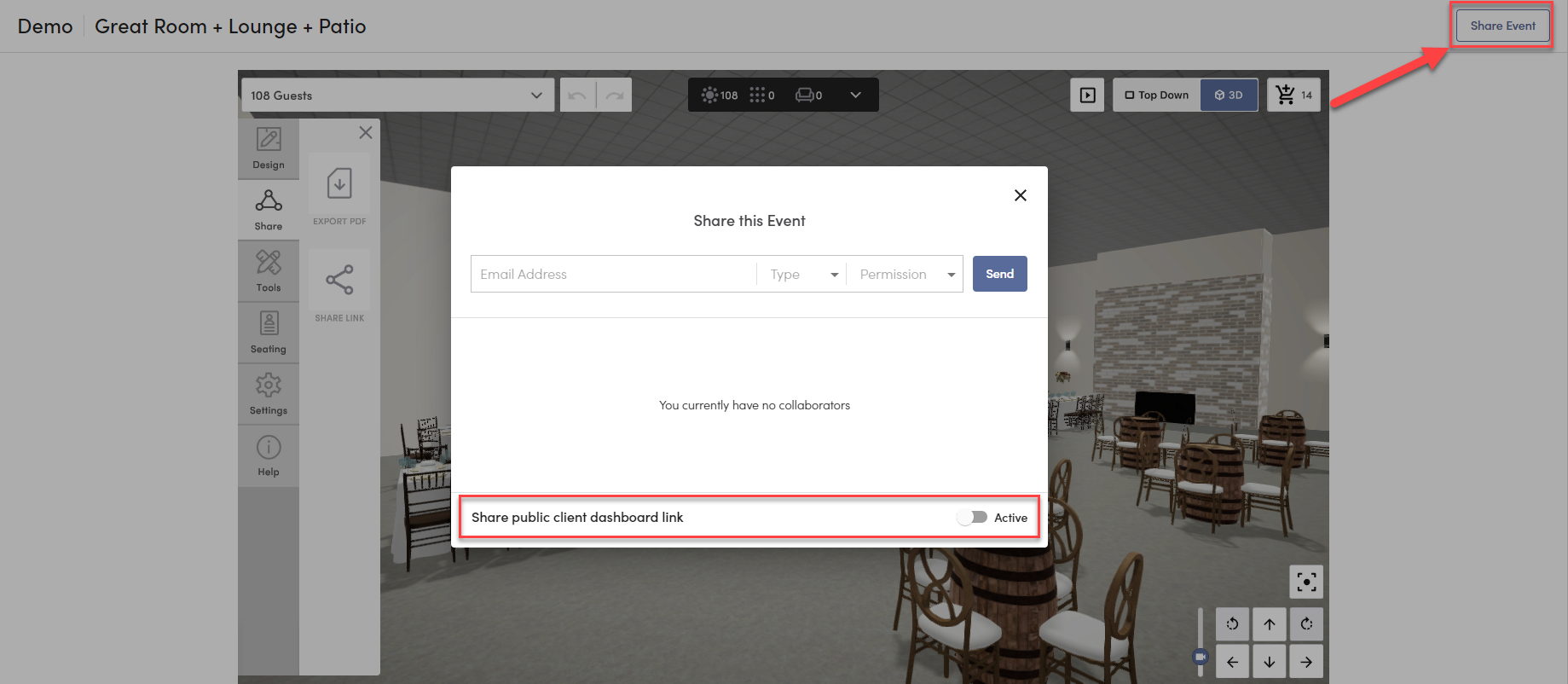We created Merri with the understanding of the importance of collaboration, therefore, sharing is at the forefront of our design.
From within 3D, it is easy to share an event with a client, friend, family member, partner, or vendor. You can...
Export your Event
- Export the event which will email you a PDF of screenshots of the floorplans, venue, and list of items in the design that you can then share externally.

Share a link to a 3D Walkthrough
- Share a link to a 3D Walkthrough video of the event space to anyone. They do not need a Merri account to view the 3D Walkthrough.

Share the event by granting collaborator permissions
- Invite a client, partner, vendor, or anyone else, to join Merri in which you can grant them full edit access, guest manager, order manager, or read only access to your event. In order to access the event, they will need to create a Merri Account.
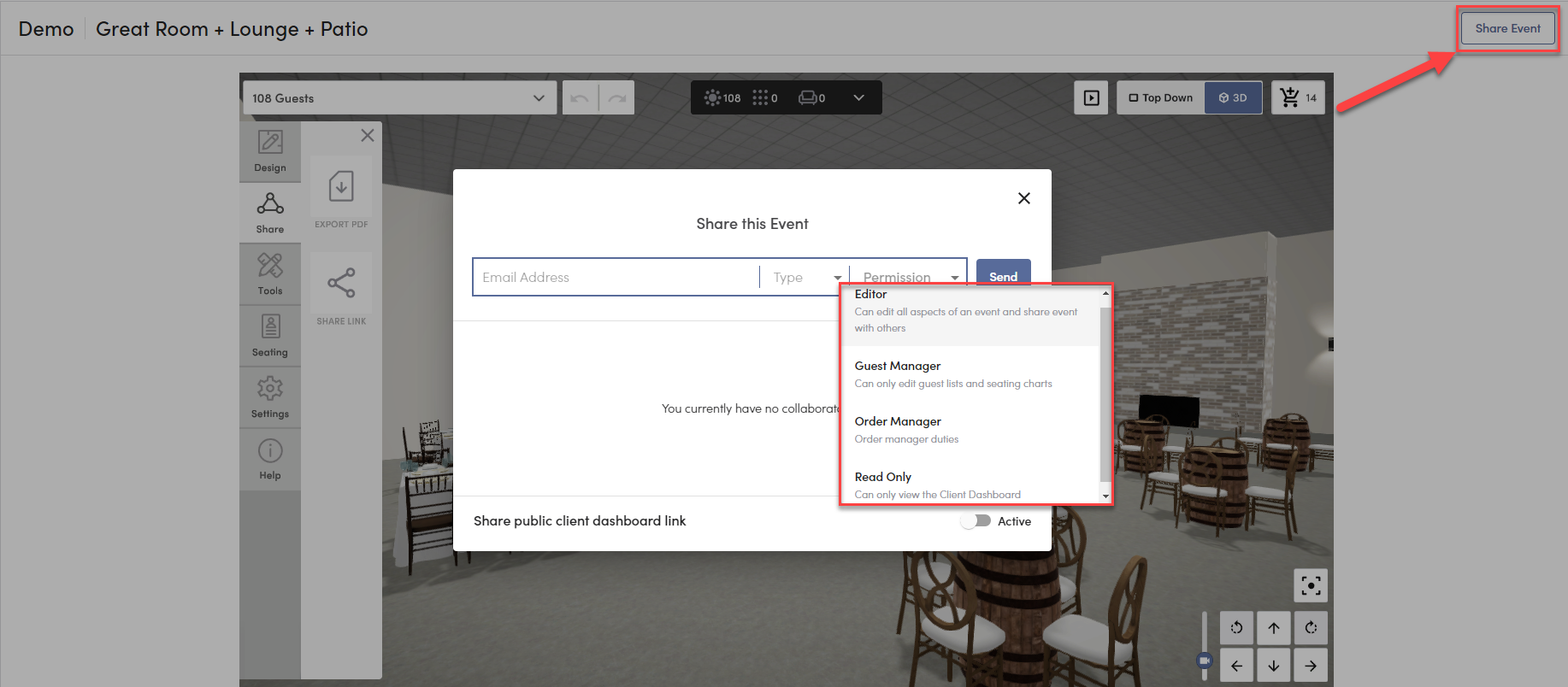
Share the public client dashboard link
- Share a public link to the client dashboard. If you choose to activate this option, anyone who has the link will be able to access the client dashboard (a live link that includes the most up to date versions of the event). Your invitee does not have to create a Merri account to view the public client dashboard link.