- Merri Help Center
- How Do I...?
- Sharing & Collaborating
How do I export the 3D flythrough video of my event?
In 3D mode, you will find the shareable flythrough link under "Export".
- Click Export tab in 3D
- Click "Share Link"
- Copy & Paste the link into your email chain or external message with anyone so they can see your 3D design!
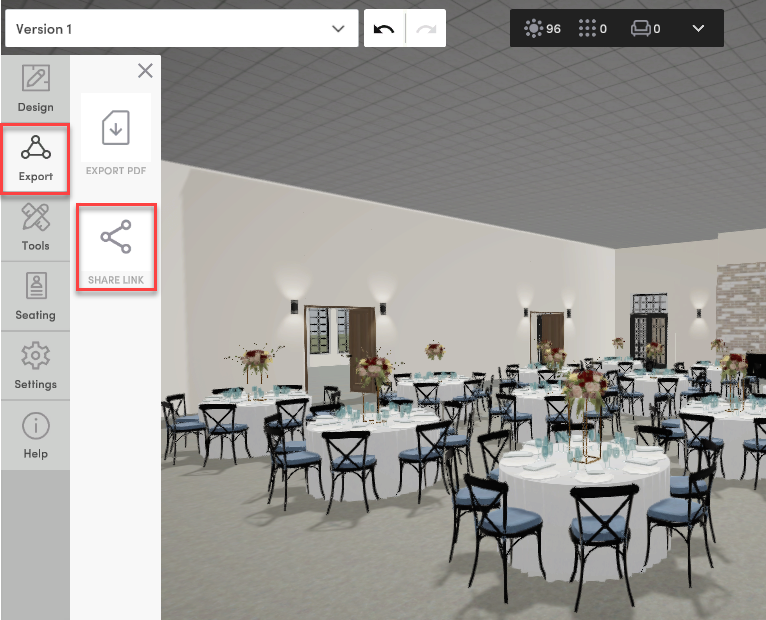
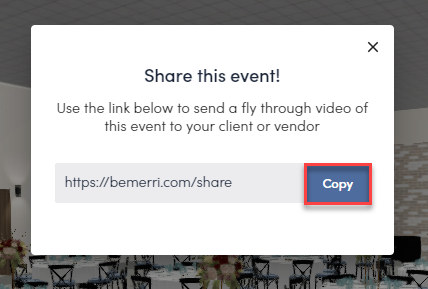
Your flythrough link will show a view only video like this:
