- Merri Help Center
- How Do I...?
- Hanging Decor
How do I use poles for hanging lights?
How To Use Poles for Hanging Lights
1. Add a pole when you "Add Lights" in the Design Tab
⭐If your indoor our outdoor hanging lights require poles, add the poles here when you create a new strand.
2. Add the hanging lights to your space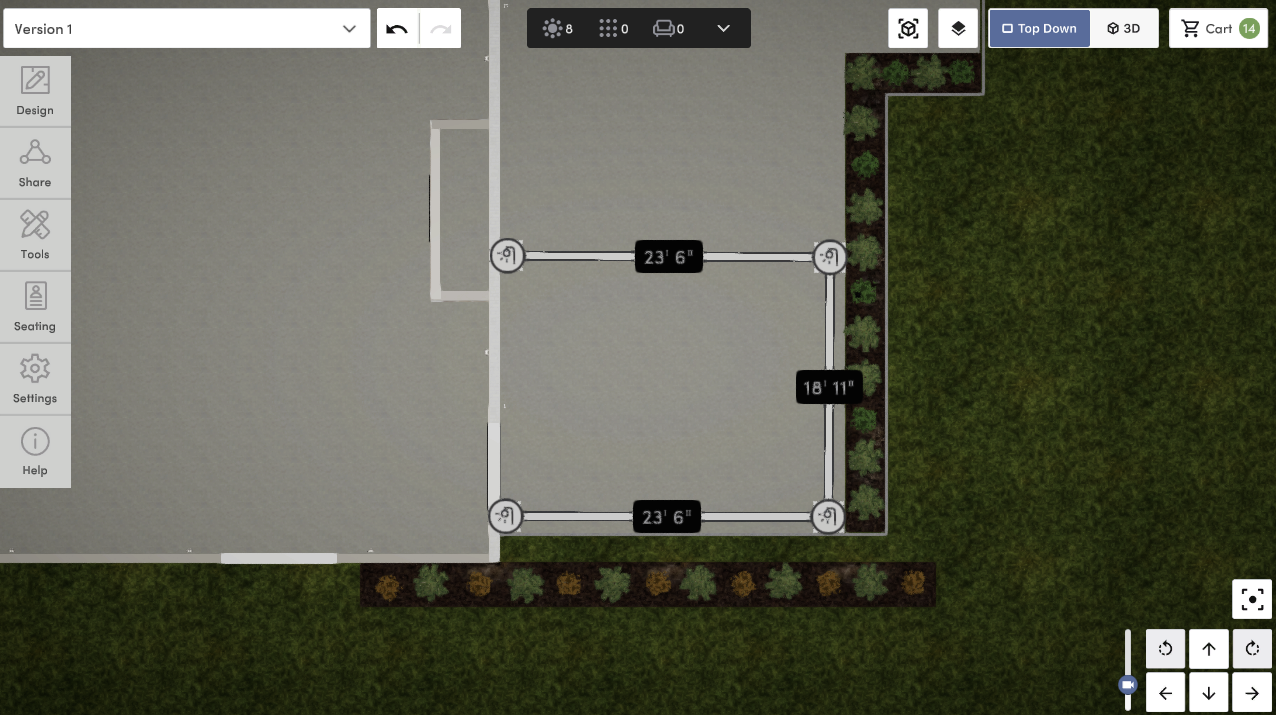
3. Edit the hanging lights
4. Toggle certain poles ON or OFF (From Top Down View ONLY)
Once you add poles to the set from the "Add Lights" section, you have the ability to toggle individual poles OFF by selecting the endpoint and then using the "Toggle Poles" button in the action menu. You'll notice that the lighting icon for the endpoint changes when there is and isn't a pole present.

Click here for a complete overview of the hanging lights tool.
