With the hanging decor tool, you can drag and drop hanging lights and greenery to any lengths you need - in both indoor and outdoor spaces.
First things first, how does the hanging lights tool work?
If you are an avid Merri user, you'll notice that this tool works in a very similar way to Pipe & Drape. Let's break it down step by step!
How To Add Hanging Lights
1. Add hanging lights to your Vision Board
2. Enter 3D mode > Design > Hanging Decor
3. Click Add Hanging Decor > Select a light > Save & Close or Add to Space
- Click into the Decor category to see and select from the options you placed in your Vision Board or browse the category to add new options.
- If your hanging lights require poles, you will add them here when you create a new strand. For a detailed article on using poles for hanging lights, click here.

4. Add hanging lights to your space
⭐To add hanging lights, it's recommended to use Top-Down View for accurate placement.
To add your first strand, simply click and drag your lighting out into your space.To move the strand, drag the endpoints where you'd like the lighting to start, then click the + or — symbols to add or remove additional lengths.
⭐Drag the endpoints to any lengths you need!
5. Edit the look of your hanging lights
Once you've accurately placed the strands of hanging lights in Top Down view, go back into 3D view to edit the overall look!
⭐Click the lights in 3D view to bring up the actions menu at the bottom of the screen.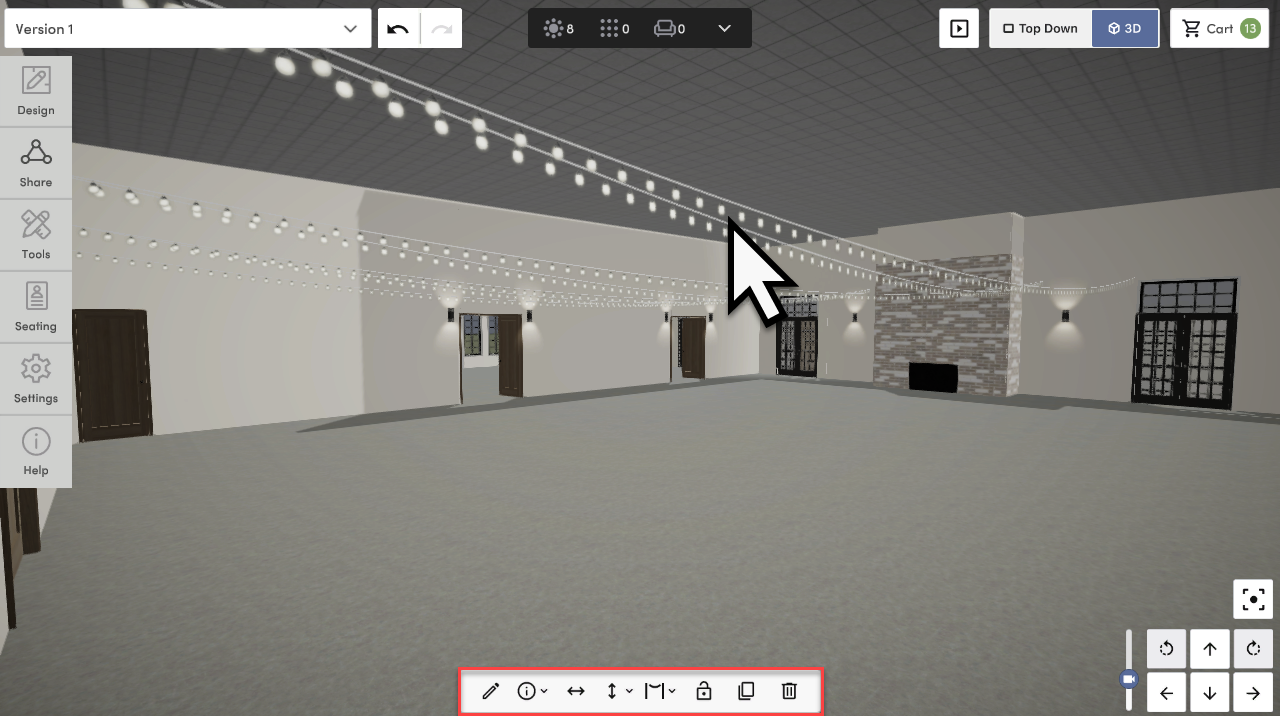
Edit the height of the anchors (i.e. where the lights attach to the ceiling/walls):
Edit the drop of the strand (think straight lines vs. droopy):
Copy/Duplicate your lights (Because there can never be enough 😍):
Other Actions:
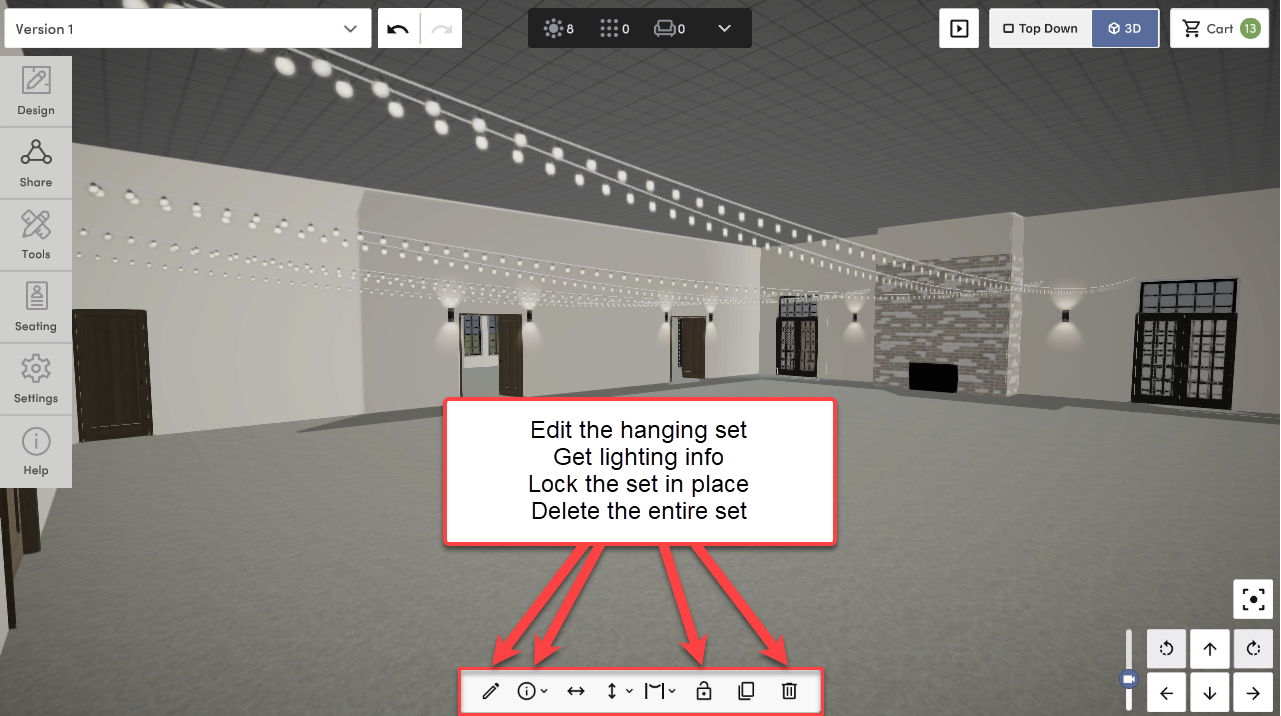
Need to add hanging lights to a tent?
Click here for our article that shows how to add built in hanging lights via the tent designer tool.
Who has access to hanging lights?
Hanging lights are available for all Venue & Vendor use as part of your membership.
For Event Planners, hanging lights are only available on Merri's All Access Memberships. Upgrade from Professional to All Access in your account settings.
*If you have any questions or feedback on hanging lights, please reach out to Merri's Customer Support Team at help@bemerri.com!
