From 2D or 3D mode, select the Export tab to export a PDF of your event to your email inbox.

Once you select "Export PDF" you can choose to export your Default Settings or create a Custom Export.
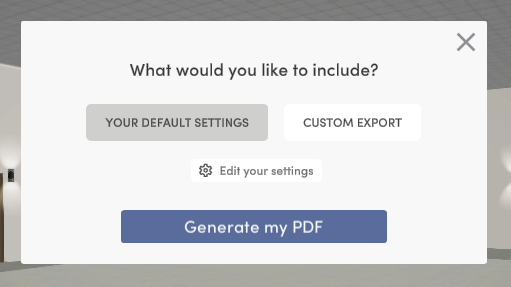
- Your Default Settings can be adjusted by clicking "
 ." This will take you to the Settings tab where you can check/uncheck exactly what you'd like to see in all of your PDFs & these will be your default settings moving forward.
." This will take you to the Settings tab where you can check/uncheck exactly what you'd like to see in all of your PDFs & these will be your default settings moving forward. - A Custom Export will allow you to check/uncheck what you'd like to see in a one-off export.

You also have the option to Optimize for black and white printing.
⭐ Reminder: You will not see 3D settings/options if you are only inside 2D mode, when you are in 3D mode, you will see all export options.
