- Merri Help Center
- How Do I...?
- Sharing & Collaborating
How do I set my PDF Export Default Settings?
You can set your default export settings under "Settings" or"Export".
The Settings Tab
Under "Settings" you will see "Export" From here you can check/uncheck exactly what you'd like to see in all of your PDFs & these will be your default settings moving forward. This is set inside each individual user account (not on a venue level for venue partners).
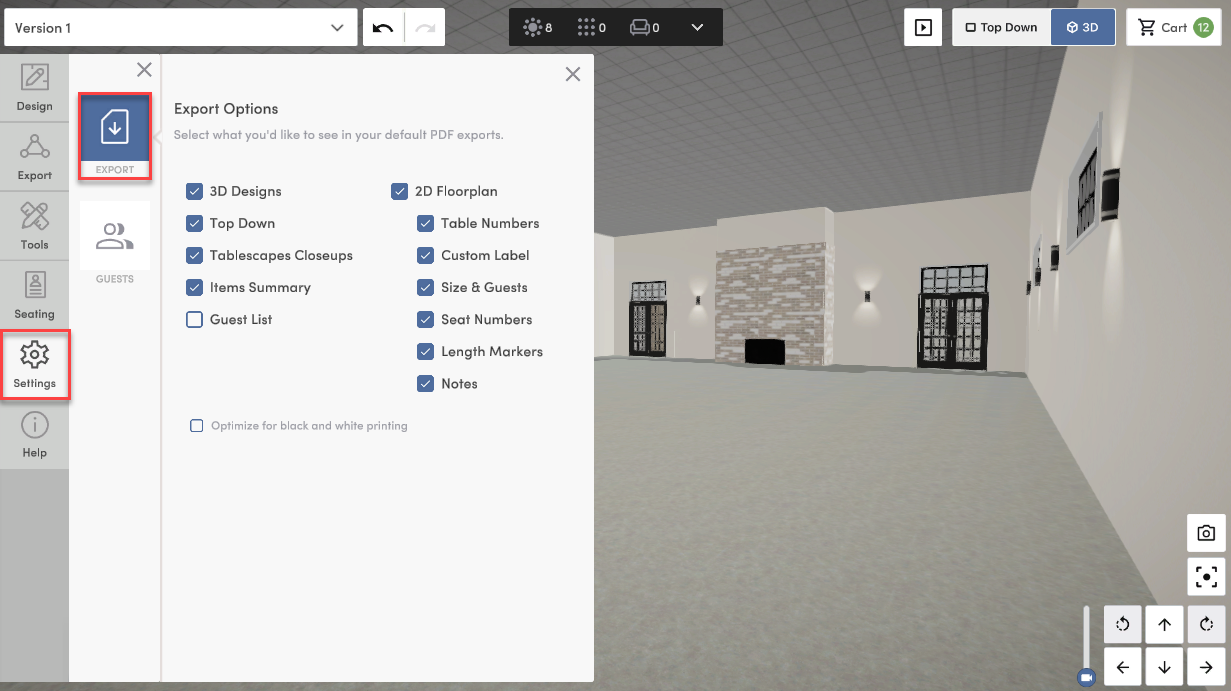
The Export Tab
You will also see the option to click "edit your settings" when exporting. Clicking here will take you to the settings window above. You also always have the option to choose Custom Export Settings, event by event, when needed.
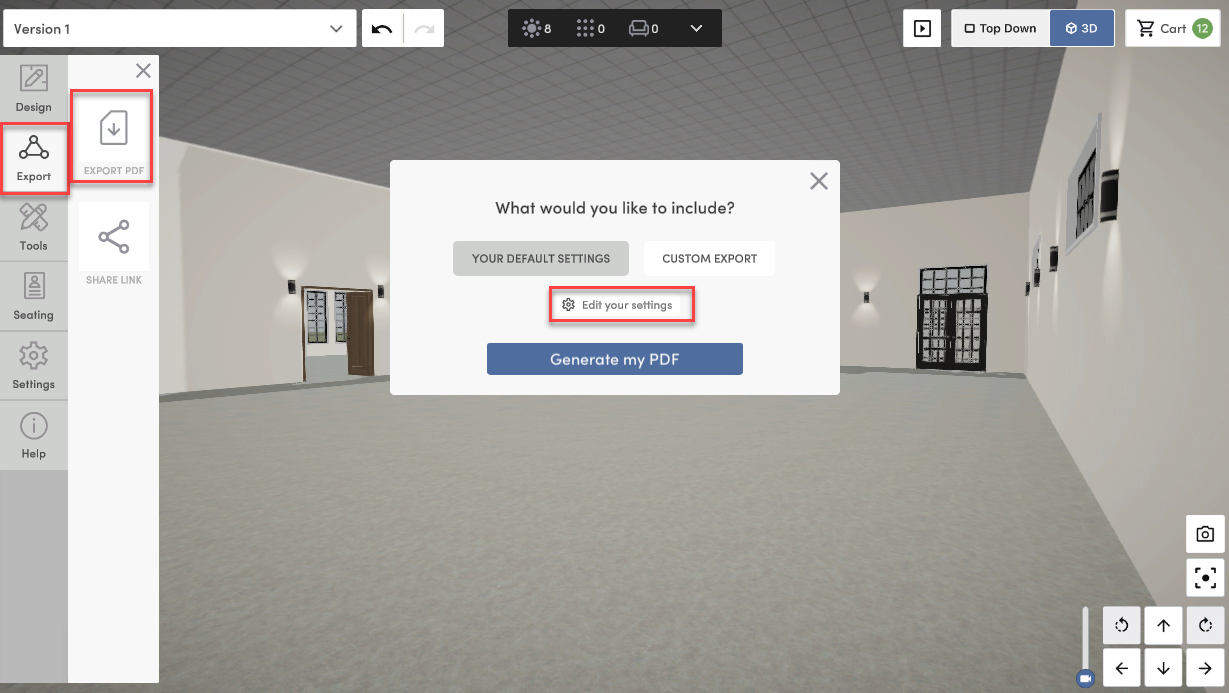
Reminder: You will not see 3D settings/options if you are only inside 2D mode.
