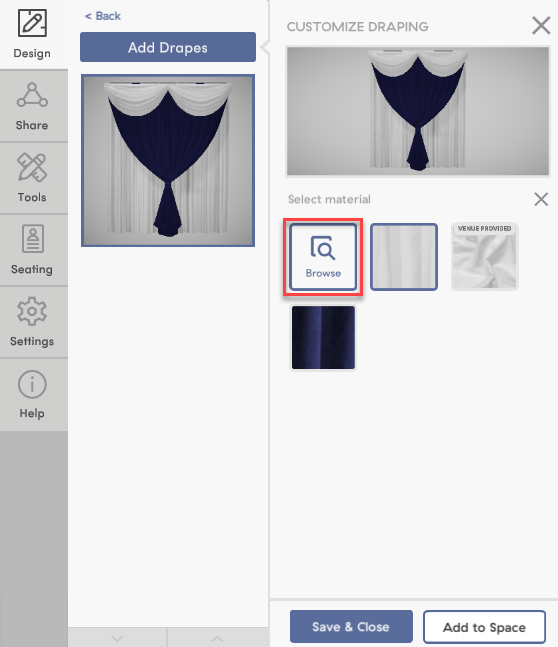- Merri Help Center
- How Do I...?
- Pipe & Drape
How do I add layers and swagging to my draping?
You will have to be in 3D to add layers and swagging to your pipe & drape.
First, you may want to review our article that overviews adding pipe & drape to your event.
The article linked above walks through the steps on getting to the Pipe & Drape design tool which are: Select Design > Pipe & Drape > Add Drapes > Select Pipe & Drape Material > Select the Silhouette > Next...
Here, you are able to add up to 3 layers of pipe & drape:
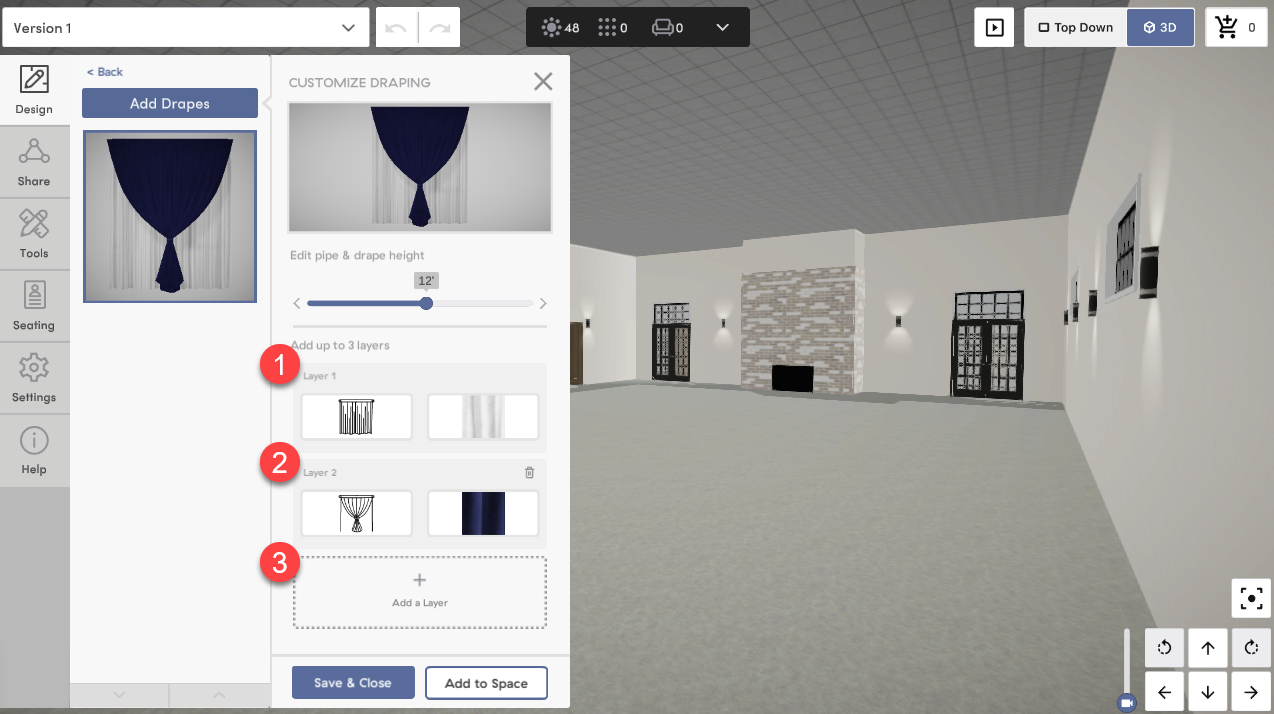
Click on any drape style or material to change the look of the layer:


*Click the trash icon on a layer to delete it
If you want to add a new pipe & drape color that you didn't add in your Vision Board, you can "Click to Change Material" then click "Browse":