In the Vision Board, you have the ability to curate a list of favorites. This way, you don't have to search for commonly used items each and every time!
The videos at the end of this article will show you exactly how "Favorites" work. There is a video for Planners and Venues, so please click on the video that applies to you. For our Venue Partners, note, this is separate from "Venue Provided Items".
How to add an item to your Favorites:
Once you find an item that you are consistently using over multiple events, you can click the heart icon on the item to add it to one of your favorites lists.
If you have more than one Favorites list, you will see all lists appear. From there, you can choose which Favorites list(s) you want to add the item to. 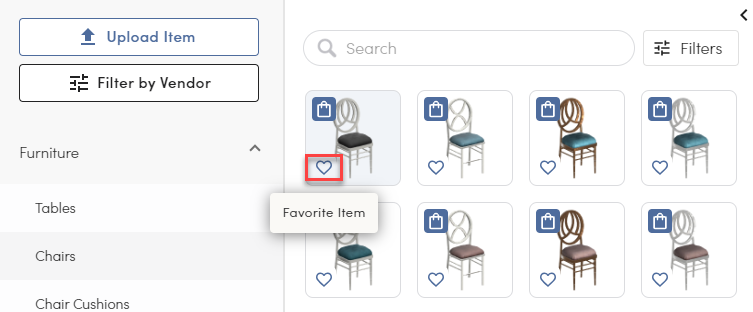
Where are your Favorites lists?
You will find your Favorites lists at the upper right hand side of the Vision Board. Here is where you can also create a new list, rename, or delete lists.
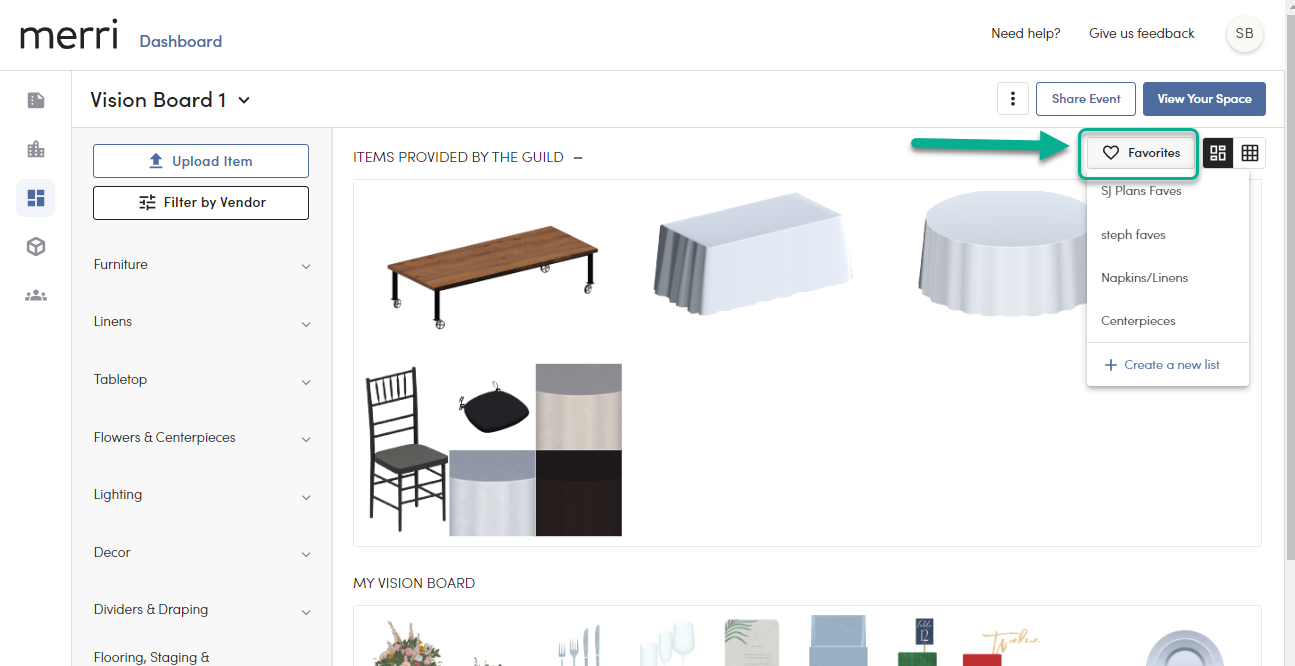
How to add a favorite to a new event's Vision Board:
If you create a new event and want to fill your new Vision Board with your favorites, you will click on the list, hover over the item you want to add, and click "Add to Board." This will help you fill up your Vision Board and move on to 3D much quicker than going through each individual subcategory and searching for your items 😊
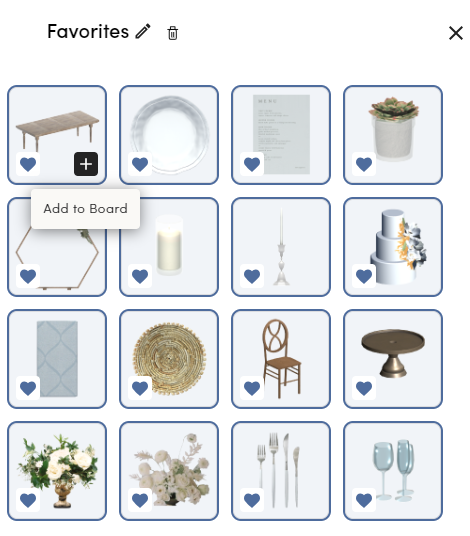
Video Walkthroughs:
Planners:
Venues:

