- Merri Help Center
- How Do I...?
- Vision Board
How do I edit or delete an uploaded item?
Click the 3 dots on any of your uploaded items to edit or delete the item.
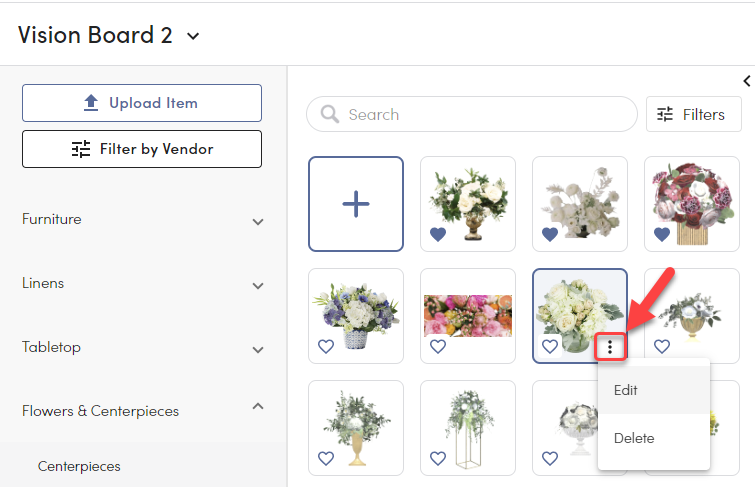
How to Crop the image:
Once you attach your clear image, use our cropping tool to drag the outline as close to the image as possible, leaving the least amount of space around the item itself.
How to Remove the background from the image:
In order for the item to look its best in 3D, you must make the background of the image transparent.
