There are two ways to incorporate and edit your branding elements - for all events, or for individual events.
How to add or edit your account's default custom branding
To add or update your logo and banner which will appear as the default on all current and future events, you will go to the Custom Branding page in your Account Settings.
The images you put for the company logo or banner in your Account Settings will appear for every event. 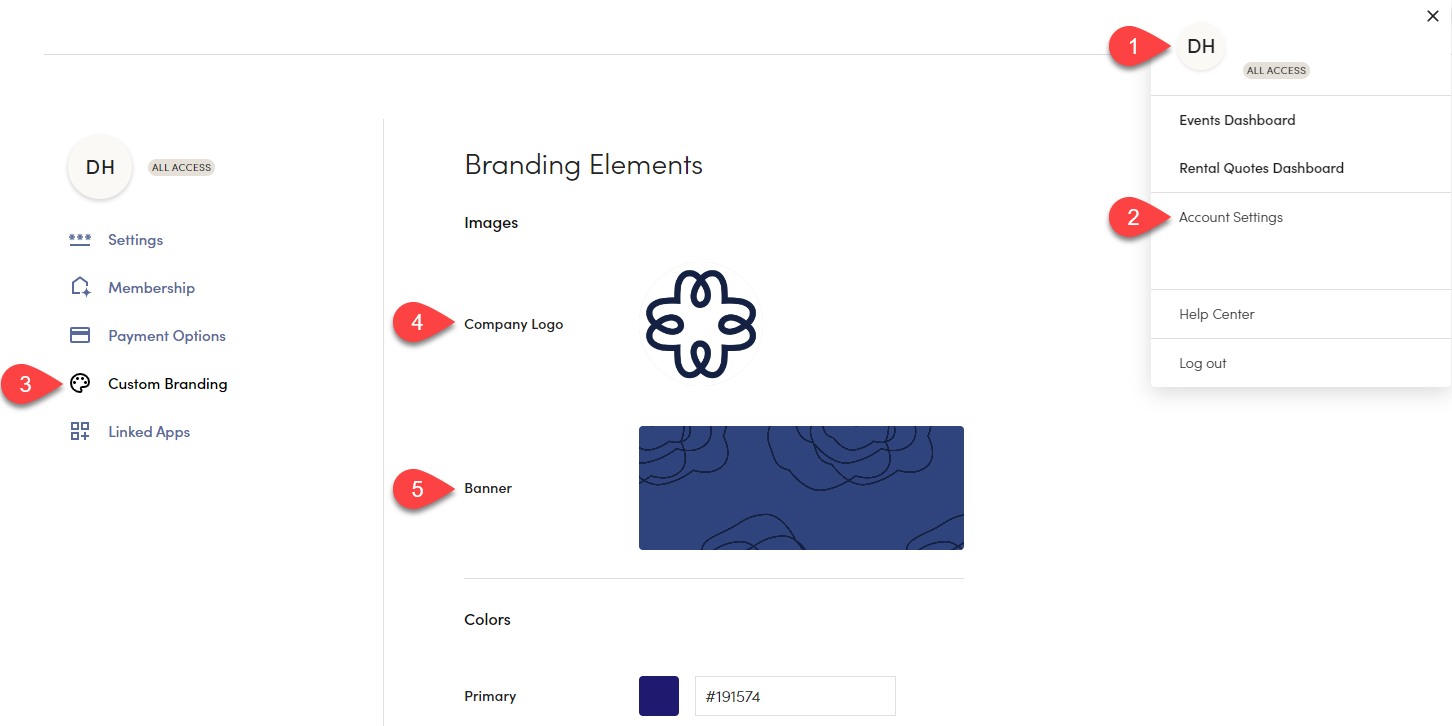
How to edit an individual event's branding
For certain events, you may want to change your default company logo to a photo of the couple, for example, or change your banner. You can do so in the Client Dashboard of the event itself by clicking the camera icons:

*Custom branding is available for all Venue & Vendor use as part of your membership.
*For Event Planners, custom branding is only available on Merri's All Access Memberships. You can upgrade from Professional to All Access within your account settings.
