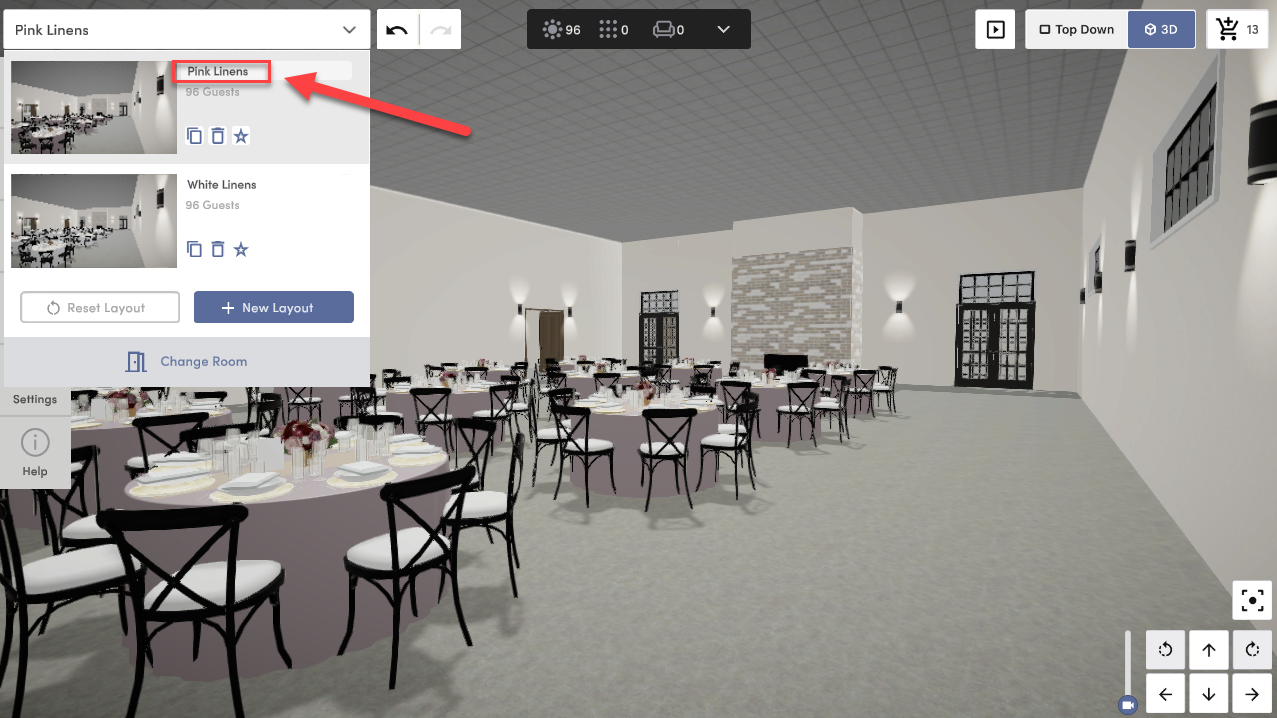Within an event, you are able to create multiple versions to display different layouts and designs to your client.
You may want to create multiple versions of your event for rain or shine, varying guest counts, or if your client wants to see pink linens vs. white - here's how!
* You're able to create up to 20 versions in a single event!
1. Select the "Version" Dropdown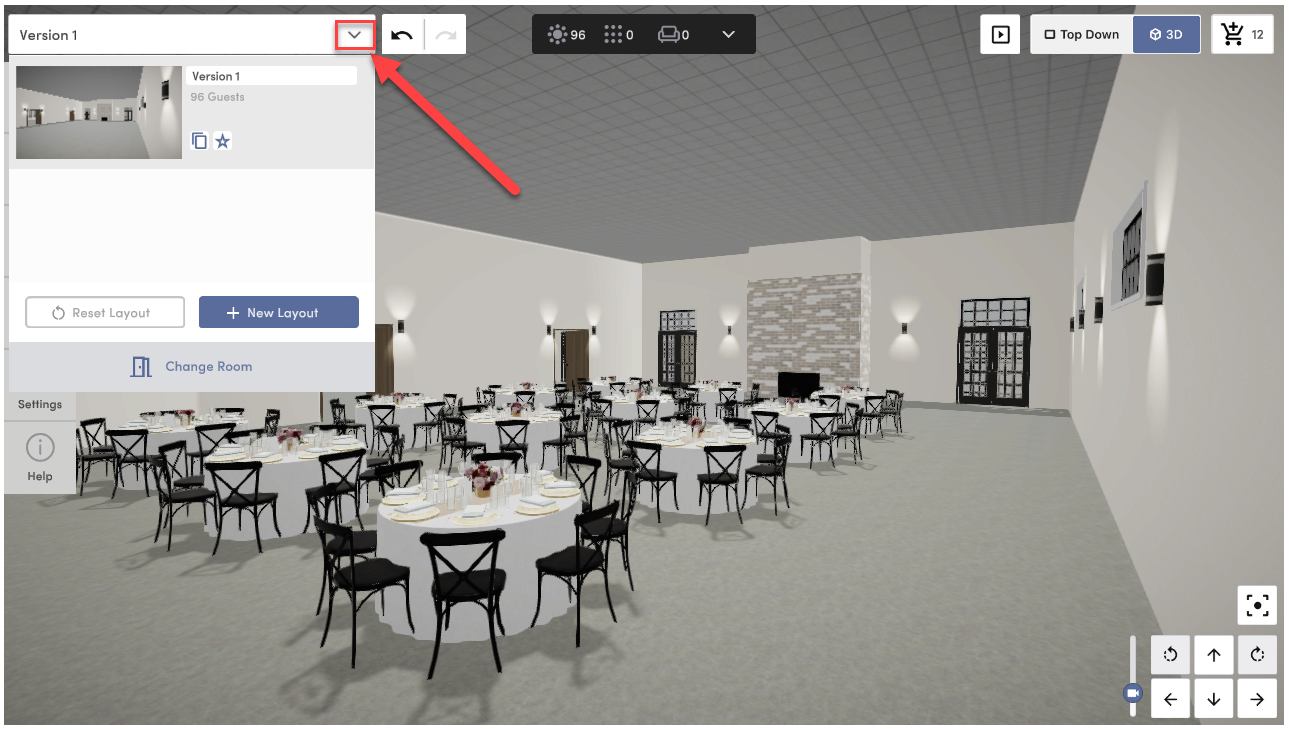
2. Clone/Duplicate a Version or Create a New Layout
- You may choose to Clone or Duplicate your layout when you only wish to change a few design elements in your event, for example, if your client wants to see different linens
- You may want to Create a New Layout when designing entirely different versions for Rain or Shine
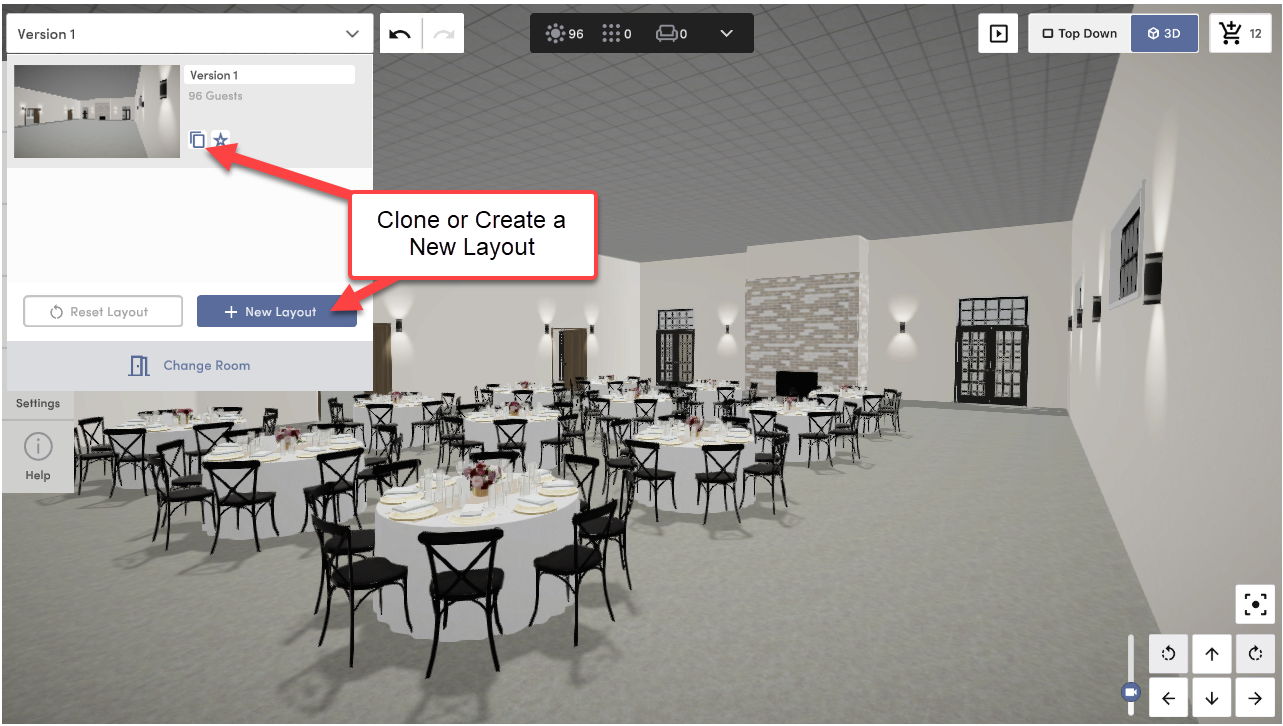
3. Rename the Versions
Click the version title and start typing to rename the layout.