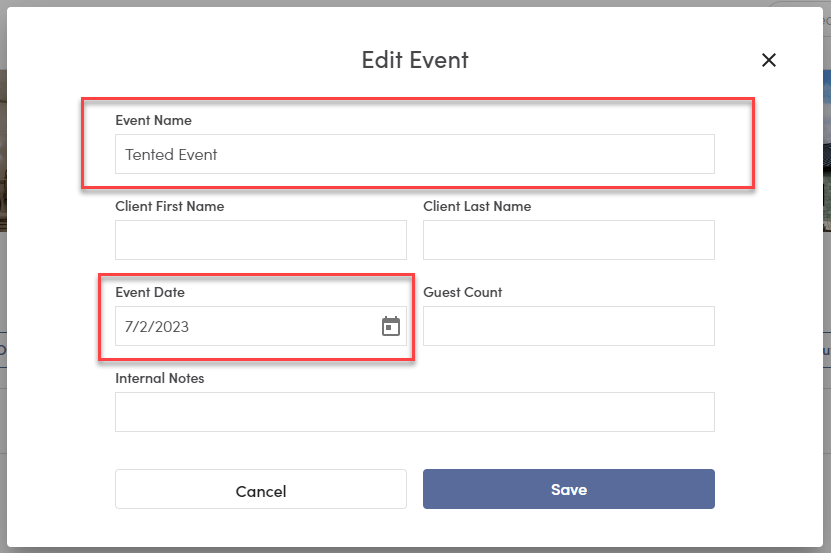- Merri Help Center
- How Do I...?
- Creating & Managing Events
How do I change my event name or date?
Clicking the 3 dots on an event in your Events Dashboard will open a menu where you can edit your event name and date.
Where are the 3 dots and the Edit button?
The 3 dots on an event are located in one of the following places in your Events Dashboard, depending on the view you're in:
- Tile View:

- List View

Where do I change the event name and date?
Once you click the Edit button, it will open a window where you can change the name and date of the event.