- Merri Help Center
- How Do I...?
- Lighting
How do I add chandeliers to an indoor venue?
Adding a Chandelier to your Vision Board
We recommend adding any chandelier(s) you'd like to use in 3D to your Vision Board before entering your 3D design. You will find the entire catalog of chandeliers in Lighting -> Chandeliers.

How To Add a Chandelier to an Indoor Venue
- In 3D, click into the Design Tab > Click Chandeliers

- Click Lights & Chandeliers

- Drag and Drop your chandelier into the space
* If you want to add an additional chandelier from the catalog without leaving 3D, you can click "Add Items"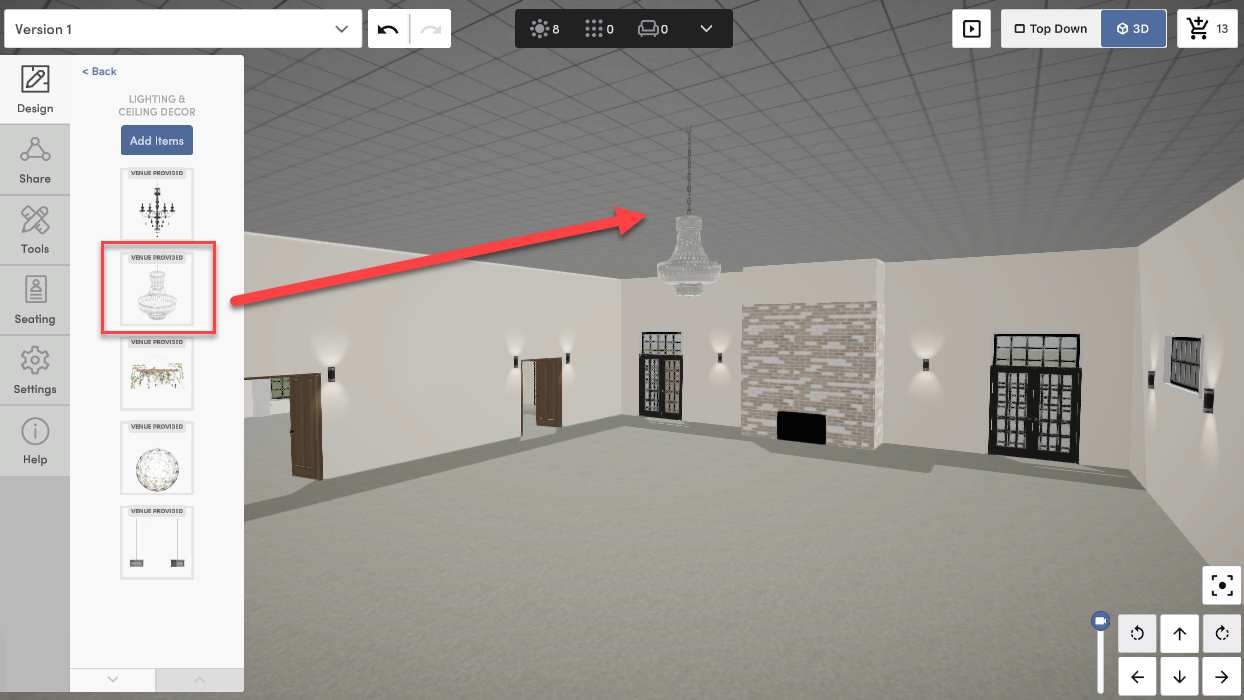
Pro Tip 😊: Go into Top Down view to more accurately see the placement of your chandelier in the room.
