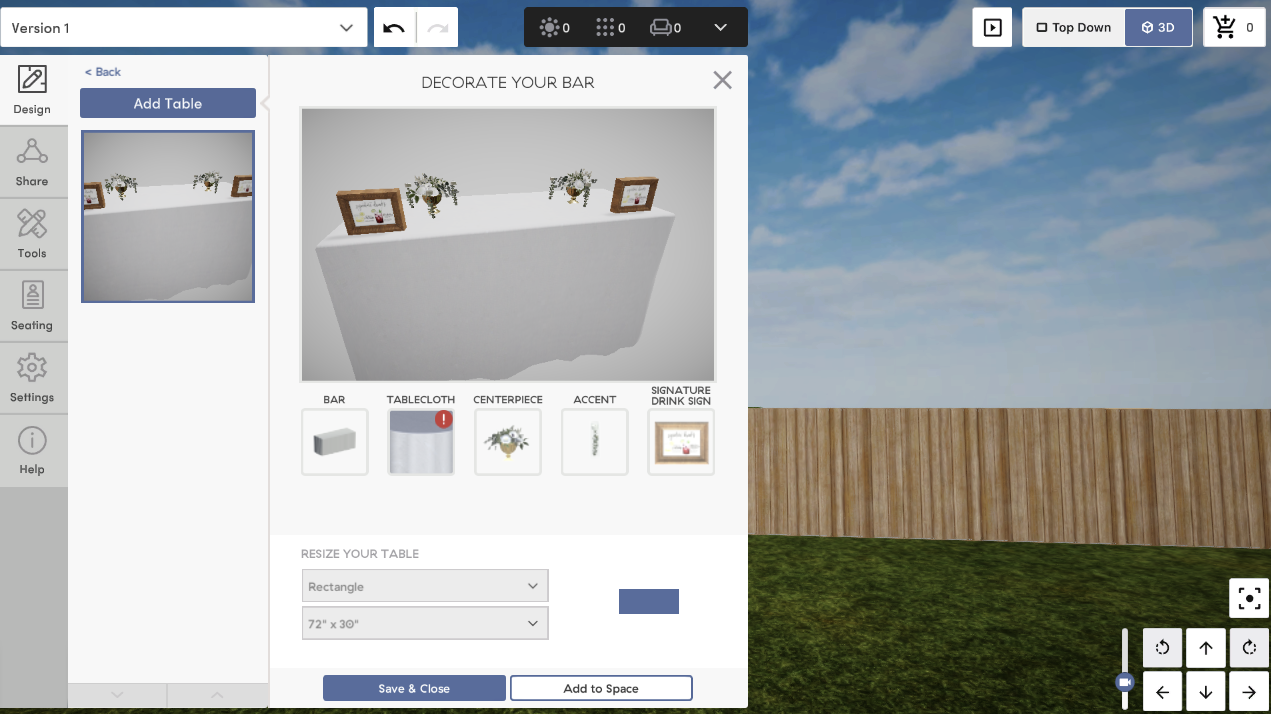How do I add a bar to my design?
You will add a bar to your design from the Tables & Bars category in the Design tab.
How To Add a Bar
- Click Design > Tables & Bars

-
Click "Add Table" > Select Bar > Click Next

- Select your bar and if applicable, table size > Next
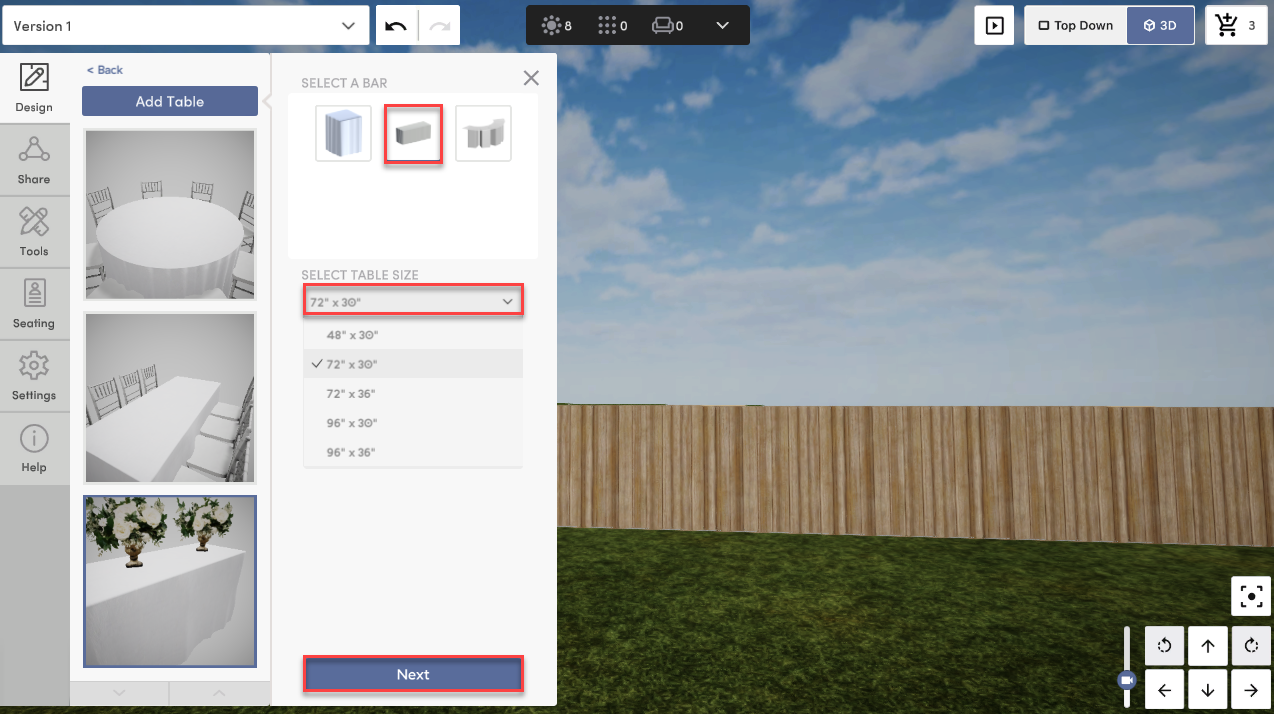
- Decorate your bar